Installation on Mac
The AKVIS PhotoBook image editor runs on Windows, Mac, Linux (64-bit). See the supported operating systems.
Below you will find instructions on how to install AKVIS PhotoBook on Mac.
You must have administrator rights to install the software.
Follow the instructions:
- Open the dmg file: akvis-photobook.dmg
- Read the License Agreement and press Agree, if you agree with the conditions.
- Finder will open with the AKVIS PhotoBook application inside.
- To install AKVIS PhotoBook just drag it into the Applications folder.
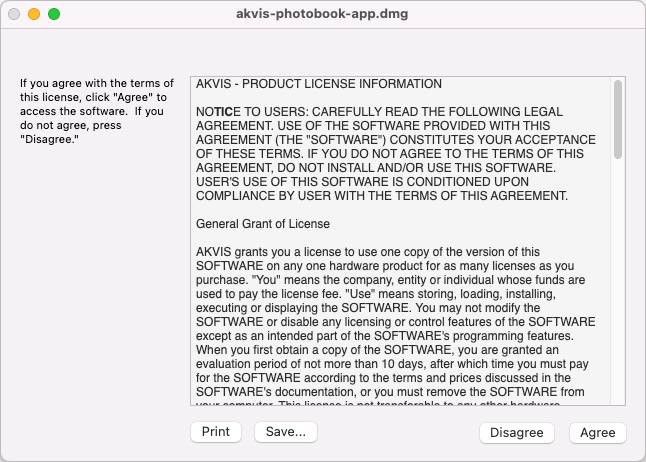
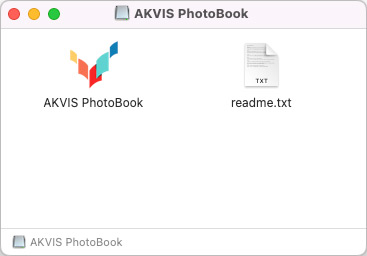
Run the program by double-clicking on its icon in Finder.
